Any friend of mine knows I'm not the most organized person around. But periodically I do binge-organize: I throw out everything I haven't used in a year, or clean out my email inbox, or spend a few hours defragging my drives and sorting files on my home pc. Lately, motivated by baby-room-remodeling, I've been eBaying and craigslisting junk I know I don't need but can't stomach throwing away (and I've made $200 doing it)! Still if I'm perfectly honest with myself, I'd say I like the idea of organization better than I like being organized.
Which is why I'm a little surprised that I'm still using Evernote for Getting Things Done a month later. If you're not familiar with Evernote, the idea is that it serves as a 'second brain' (no comment on the quality of my first one). You can put all sorts of information in it: pictures, hand-written notes, typed notes, pdf documents, voice notes, all marked with tags and organized in "notebooks" that you can instantly search. You can use any device to take or search notes: Windows or Mac PC/Laptop, web browser, iPhone, and Windows Phone, and they all sync up effortlessly in the background. For me, this means that as long as I have my phone or laptop, I can shove stuff into my 'second brain', and get it back out instantly. Some ways I've used it recently:
- Started a list of favorite wines and beers
- Took picture of wine label to add to list later
- Copied addresses for eBay buyers from my desktop, to have at post office on my phone
- Took meeting notes
- Jotted down todo tasks on my phone, did them later on my desktop (and visa versa)
- Jotted down addresses and phone numbers on my phone to add to contacts later on my laptop (instead of using WiMo's wonky add contact form)
- Snapped pictures of business cards to add to contacts later
- Stored usernames and passwords(encrypted) for various sites
- Used the browser bookmarklet to bookmark sites I want to check or blog about later
- Added PDFs to share in meetings
And really, that's just the tip of the iceburg. GTD recommends developing a 'trusted system' - be it a hipster PDA, Palm Pilot or Franklin organizer to get things out of your brain and into sortable lists. Evernote has quickly become that 'trusted system' for me.
Now, I say "GTD", but I'd imagine Dave Allen would still laugh at my (lack of) organization. Here's how I'm using it now:
I have 4 important notebooks in Evernote. The others you see will probably get lumped to 'Reference' soon- the general idea being that since there is fast tagging and searching, keeping notebooks for everything is just overhead:
- 1. Inbox
- 2. Next Actions
- 3. Later
- Reference

- Things that I can do in 5 minutes or less I do and move to trash
- Things that I want to do very soon go in 'Next Actions'
- Things that I want to do in the next few days or weeks goes in 'Later'
- Things I just want to be able to remember go in Reference.
- Contact information, etc. goes in Outlook and then is moved to the trash.
- I add tags for various contexts: @Church, @Home, @Work, and for various projects: Acme Co, Baby Room, etc. and for statuses: @Waiting On
As needed, I review the Next Actions notebook:
- I filter by tag so that, for example, only Home items show up when I'm at home.
- After I do something, I move it to the trash
Periodically, I review the Later notebook:
- If I'm ready to start on it, I move it to 'Next Actions'
- If I decide it's no longer needed, I move it to trash.
There are still some areas I'm fuzzy on - at work, we use FogBugz for managing projects and time. It works pretty well, and I'm not sure I'd want everything from it in my Evernote. Still, having two systems seems less than ideal. Some sort of sync between them would be cool. Also, I'd like a way to share a list with my wife- shopping lists, honey-do lists, etc. Currently notebooks are public to everybody or private, so lists among friends, family, and coworkers can only be secured via obscurity.
I've been using this a little over a month, which is about a month longer than I've kept up similar drives in Outlook and other GTD apps. We'll see if it sticks, but so far I'm enjoying my second brain.
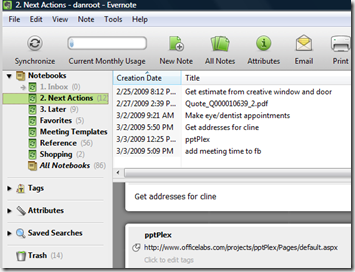
No comments:
Post a Comment